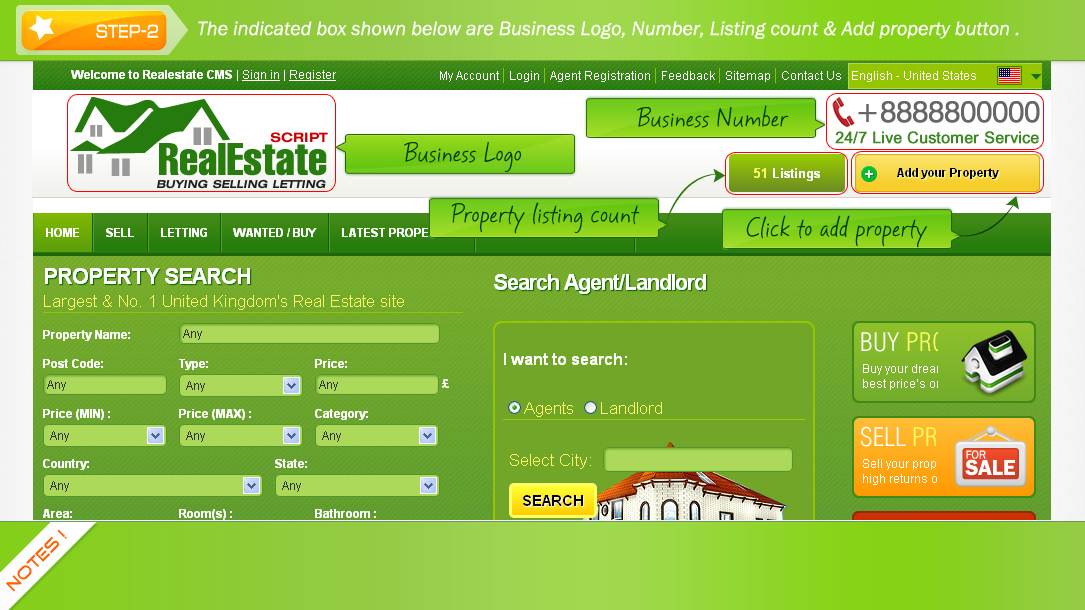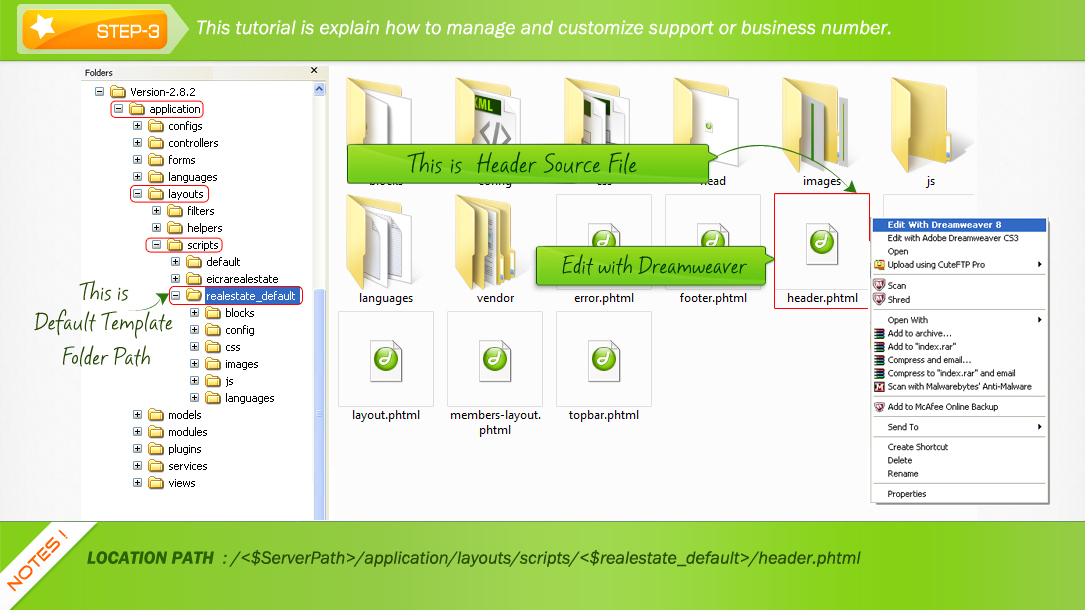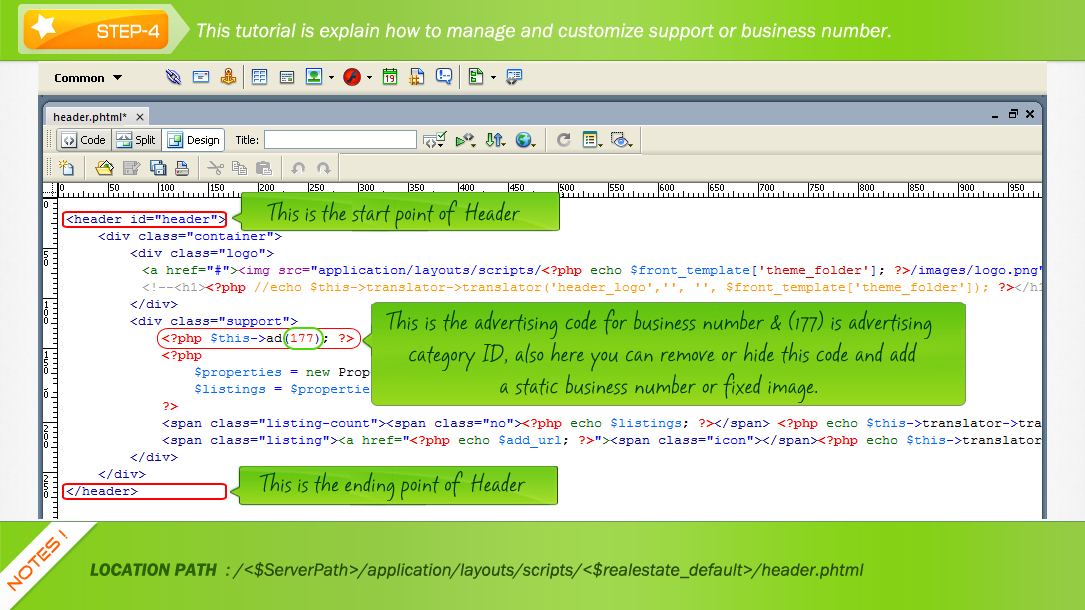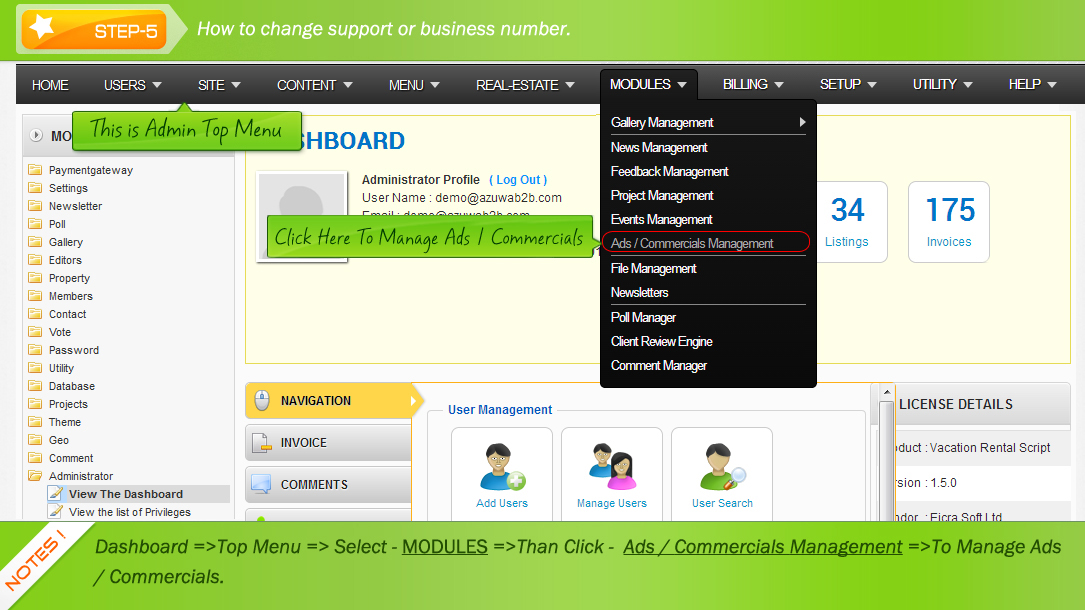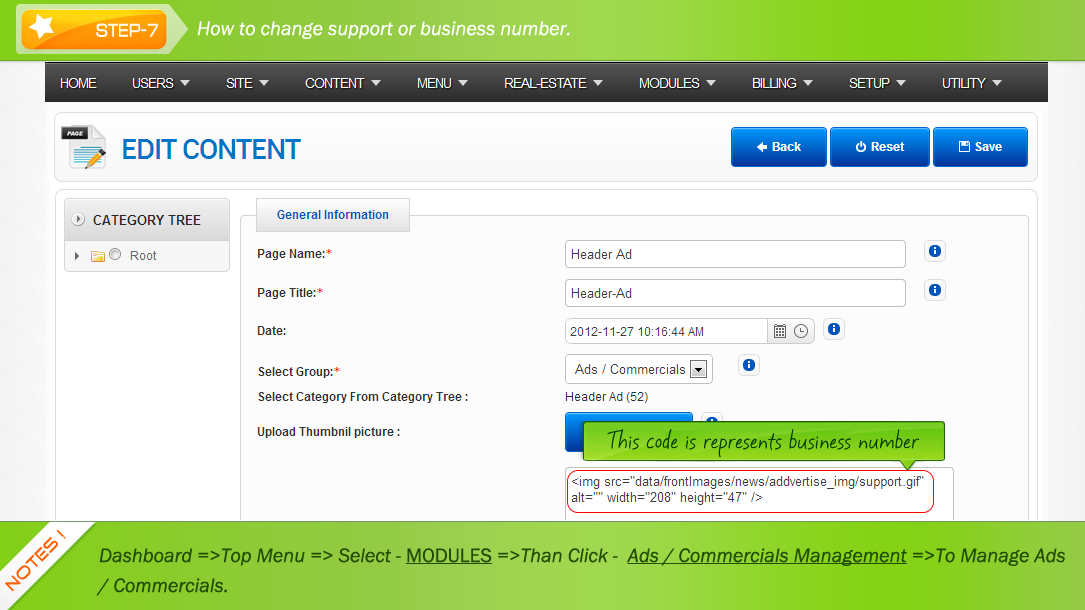|
How to modify Phone No or Ads of Header part ?
Introduction:This article is to explain how can you add or modify site header and business phone number which comes with default templates. There are two ways you can modify the phone number and other ads from header part of your site. These are : 01) By Editing raw header.phtml file through text editor In STEP-1 & STEP-2 you can see there is an indicated box under Top Bar that is known as header part. Please follow STEP-1 & STEP-2Editing header.phtmlWe will now logon to the layout directory in order to locate header.phtml which resides at application/layouts/scripts/$your_default/header.phtml ($your_default representing your layout directory how you name it). Let’s follow the below steps:
The following image help you to locate file and line to edit. Please follow STEP-3 & STEP-4Editing through ads managementAn ads management module is a premium addon that helps you managing advertisement more professional and convenience way. It is up to client whether or not you can buy the ads management modules. If you have signed up for ads management module, you can manage ads through banner, image , text and JavaScript.
Please follow STEP-5, STEP-6 & STEP-7
|
||||||||||||||||||||||||||||||||

.jpg)