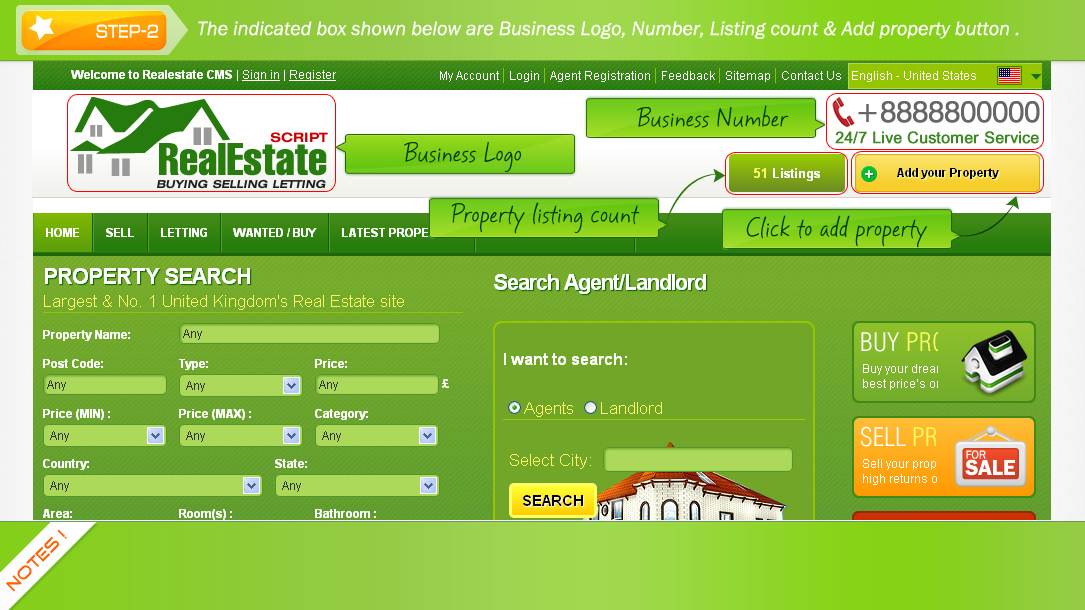Introduction:
In information technology, header refers to some combination of text and images that can be made to appear at the top of each page when displayed. In the header part you can display your company logo and contact number from where your customers can recognize your company and communicate with your company. You can also change the header part location wherever you want or else you can remove the header part if you want and this option is completely depending on your choice. In STEP-1 & STEP-2 you can see there is an indicated box under Top Bar that is known as header part.
Please follow STEP-1 & STEP-2
Now in this part we will like to explain you that from where you can get your file location of header part and how you can edit it. Here in STEP-3, STEP-4 & STEP-5 you can see the location path of header and if you want to edit your header part then you have to edit with Notepad or Dreamweaver. In this part there are some codes in between of starting and ending point. Please take a look at this below image; here you can see there is a logo code, support code, property listing count code & add your property button code. At this point you can edit your logo code, support code, property listing count code & add your property button code to do any changes as per your company’s point of view. You can access this process if you have any changes mentioned in above discussions.
Please follow STEP-3, STEP-4 & STEP-5
How to change a logo?
A logo is a graphical mark used to identify a company, organization, product or brand. Logo can be displayed along the side or in place of a company’s name to generate awareness of company’s association with a particular product or service. This particular graphic may be used for styling the version of the company.
In this illustration we will explain you that how you can change your Logo. All you need to do is directly login to the admin panel and then upload you logo or image from global settings. Please follow STEP-6, STEP-7 & STEP-8
How to change a support number or contact number?
In every header part there is a support number which shows the company’s contact number. Now in this part we will explain you that how you can change your support number. This support number directly comes from advertisement. Go to the admin panel than you can see there are ads /commercial management and then you have to upload your contact number. Please follow STEP-9, STEP-10 & STEP-11.
As a whole, we tried to describe you that how you can customize your header part and how you can customize your logo and support number also. Hopefully this illustration might be helpful for you. Thank you.

.jpg)