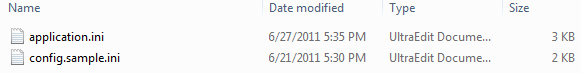|
Introduction with Global Configuration File under Config.
The entire Application is configurable through two re-usable configuration files stored in application/configs. There are : Application.ini - application.ini contains system specific variables and server locations. It is NOT recommended to modify until you are a framework expert and you aware what changes you are go to make. Config.ini - config.ini file contains user define variables and parameters which can be modified based on your requirements. config.ini is created when you install the application and can be editable during the application runtime.
MySQL Database: The installation process configure to support MySQLI. You can change the connection setting as follows : eicra.params.lang = "en_US" Default Web Settings : After installation, the following web settings are automatically configured by installer itself. You can change it later by manually changing following variables. eicra.siteName = "CMS" eicra.url = "http://www.yourdomain.com" Time Zone : After installation, the time zone is automatically configured by installer itself. You can change it later by manually changing following variables. eicra.timezone = "Europe/London" Records of Installation : After installation, it keeps track of installation information and it’s date time. The purpose of keeping installation date here, is to protect the presently running installation safe from overwriting by new installation process. In short, it protects the application from being installed on an existing running instance. If you want to re-install the application, you may delete the entire [install] block and save it. The Application will start re-installing again as soon as it can’t track previous installation history. You may call it as extra layer of security for a hacker to destroy or mistake may cause by webmasters. [install] local_key = "XXX 32 bit value"
|
||||||||||||||||||||||||||||||